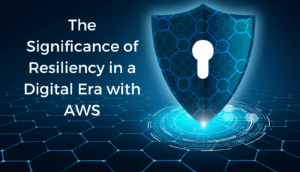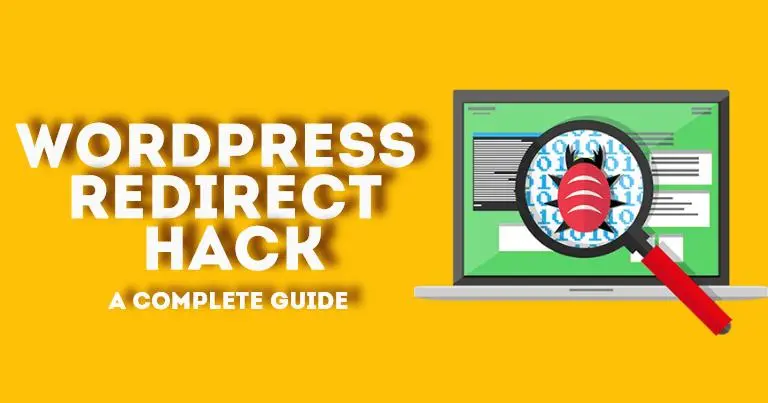
If you’re a WordPress website owner, you’re probably well aware of the various security threats that can compromise your site’s integrity. One such threat is the dreaded redirect hack. In this educational guide, we’ll walk you through the process of identifying and fixing a redirect hack on your WordPress site. Plus, we’ll highlight how Sandstone Cloud Solutions can help you with this issue and make your website more secure – fixing WordPress redirect hacks for you quickly and securely!
Chapter 1: Understanding the Redirect Hack
What is a Redirect Hack? A redirect hack is when cybercriminals gain unauthorized access to your website and manipulate it to redirect users to malicious or spammy websites. This not only damages your site’s reputation but can also lead to a significant loss of traffic and potential customers. Is this a sign to fix your WordPress redirect hack?
Signs of a Redirect Hack:
- Unexpected redirects to unrelated websites.
- Sudden drops in organic traffic.
- Strange pop-up ads on your site.
- Unusual additions to your site’s code.
Chapter 2: Identifying the Hack
To begin Fixing WordPress redirect hacks, we must first identify the redirect hack.
Scan Your Website for Malware:
- Use reputable WordPress security plugins like WordFence or Sucuri Security to scan your site for malware.
- Look for suspicious code in your theme files and plugins.
Check .htaccess and wp-config.php Files:
- Inspect your website’s .htaccess and wp-config.php files for any unauthorized changes.
Chapter 3: Fixing the Redirect Hack
So you’ve identified you have been hacked. You may be asking yourself: “how do I even begin fixing WordPress redirect hacks?” If so, worry not, by following Sandstone Cloud’s guide to fixing WordPress redirect hacks, this worry can be a thing of the past!
1. Backup Your Website: Before making any changes, create a full backup of your WordPress website to ensure you can revert to a clean version if needed.
2. Isolate the Affected Files: Identify and isolate the files or code that are responsible for the redirect. Remove or replace them with clean versions.
3. Update Your WordPress Core, Themes, and Plugins: Outdated software can be a security vulnerability. Ensure everything is up to date.
4. Change Passwords: Change all passwords associated with your WordPress site, including your admin, database, and hosting account passwords.
5. Remove Suspicious Users: Check your WordPress user list for any unfamiliar or suspicious accounts and delete them.
6. Recheck .htaccess and wp-config.php Files: Review and restore your .htaccess and wp-config.php files to their original state.
7. Install a Security Plugin: Consider installing a WordPress security plugin to add an extra layer of protection.
Chapter 4: Preventing Future Attacks
Regularly Update Your Website: Keep your WordPress core, themes, and plugins up to date to minimize vulnerabilities.
Use Strong Passwords: Enforce strong password policies for all users.
Implement Security Measures: Consider implementing a Web Application Firewall (WAF) and Content Security Policy (CSP) to protect your site.
Monitor Your Website: Regularly monitor your site for suspicious activity using security plugins or services.
Chapter 5: Sandstone Cloud Solutions – Your Trusted Partner
At Sandstone Cloud Solutions, we understand the critical importance of website security. Our expertise in AWS and other cloud platforms enables us to provide top-notch security services. When it comes to fixing redirect hacks and safeguarding your WordPress site, we’ve got you covered.
Why Choose Sandstone Cloud Solutions:
- Proven expertise in WordPress security.
- Dedicated team of professionals with experience in cloud migrations and maintenance.
- Cutting-edge solutions tailored to your specific needs.
- Quick response and resolution to security threats.
- Technology to scan, fix, and return your site to you after fixing the redirect hack – same day.
Conclusion:
Don’t let a redirect hack compromise your WordPress website’s integrity and reputation. By following the steps outlined in this guide and partnering with Sandstone Cloud Solutions, you can ensure a secure and smooth online experience for your visitors. Protect your website, your brand, and your customers from the ever-present threat of cyberattacks.
Send us a message!
Let Sandstone begin fixing your redirect hack today!
Follow on Social